Attention, Indian Railway passengers: Starting July 1, a significant change is coming for Tatkal ticket booking. Only IRCTC account holders who have authenticated their accounts with Aadhaar numbers will be allowed to book Tatkal tickets. This measure is designed to prevent fraud within the ticketing process.
The Railway Minister, Ashwini Vaishnaw, has already announced this rule change on the platform X. Additionally, information about the new rules is now prominently displayed on both the IRCTC portal and app.
How to Verify Your IRCTC Account with Aadhaar
Today, we will guide you through the easy steps of authenticating your IRCTC account using your Aadhaar number. The service is entirely free and can be completed in just a few minutes. Let's explore the process.
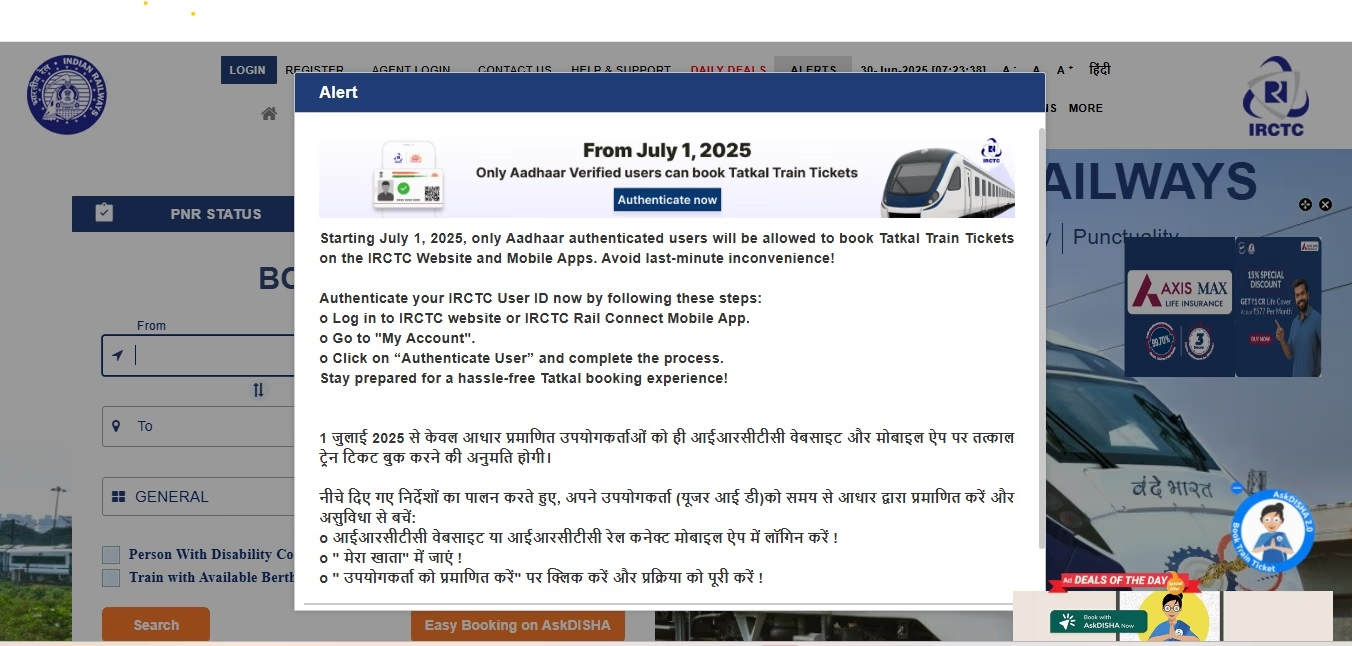
Source: aajtak
Open the IRCTC app or the IRCTC website in a browser, then log in to your IRCTC portal.
See also: Complete These Steps on the IRCTC App Before July 1 for Changes in Railway Rules
Proceed with the Process
Once logged in, find the 'MY Account' option at the top right and click on it. Then, click on 'Authenticate User' as shown in the screenshots below.
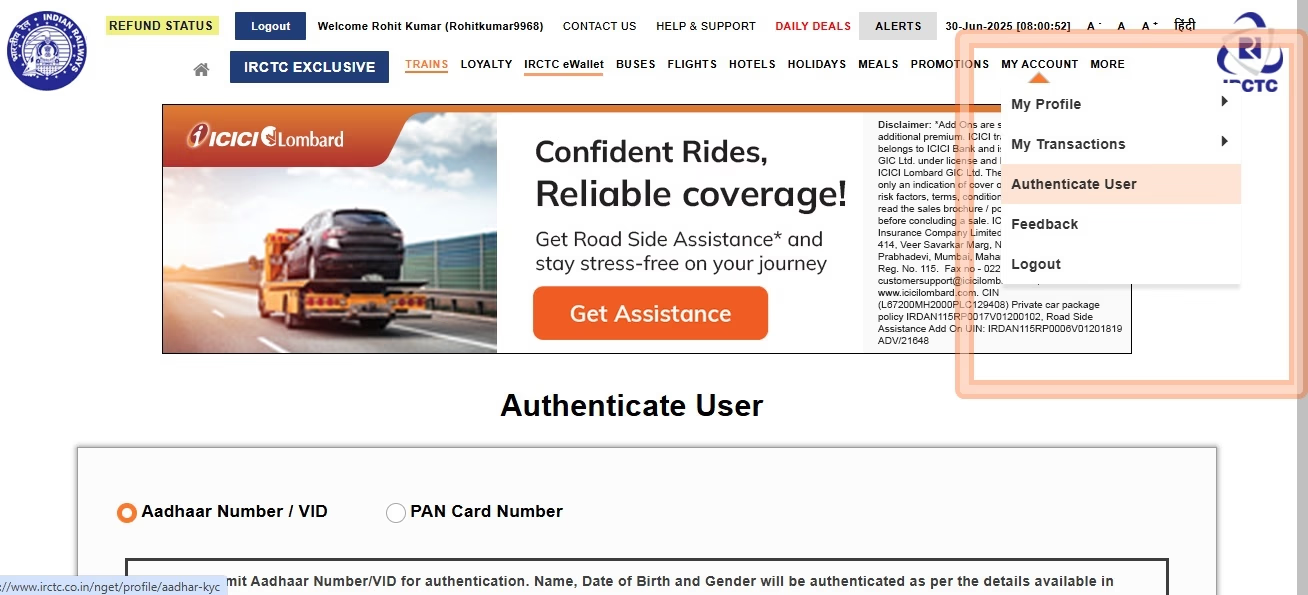
Source: aajtak
Fill in These Details and Enter OTP
The authentication process will open on your screen, displaying your name and gender details. You will see an option to enter your Aadhaar number. Proceed by entering your Aadhaar number.
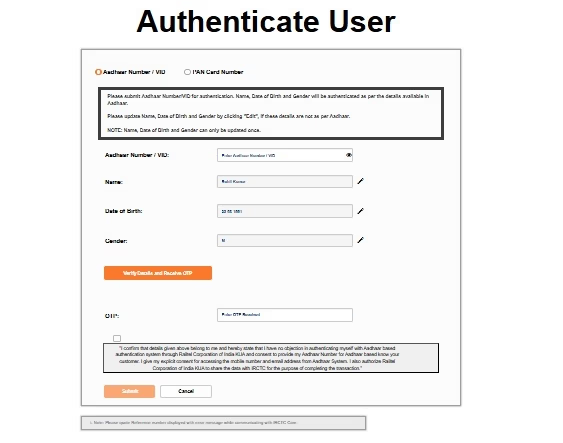
Source: aajtak
Scroll down and click on the 'OTP' option. You will receive an OTP on the number registered with Aadhaar, which must be entered on the IRCTC portal. Finally, tick the conditions box and submit.
Message Upon Completion of Aadhaar Authentication
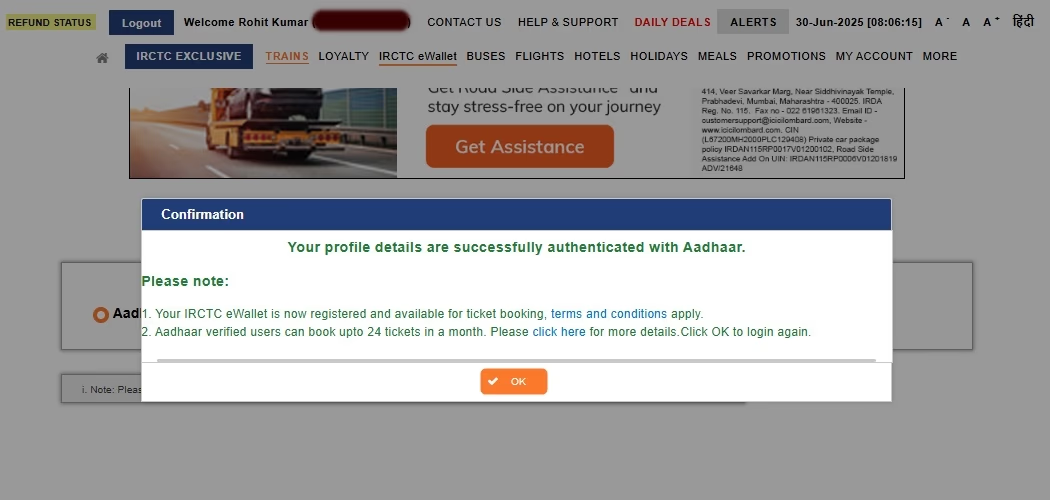
Source: aajtak
Upon successfully authenticating your IRCTC account with Aadhaar, a message will appear similar to the screenshots you see above. You will also notice a green tick next to 'Authenticate User' within 'My Account'.
Always Exercise Caution
To authenticate your IRCTC account with Aadhaar reliably, always use the official app or portal. Scammers on the web may set up fake portals or apps intended to deceive travelers and steal bank details, so exercise caution and use only trusted sources.




